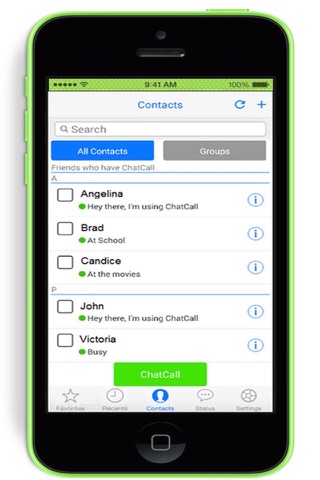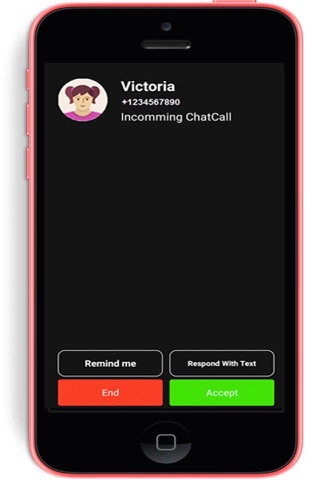Like Phone Call You Can Chat Call. (1) Tap on contact to start chat call (2) The persons phone will ring, (3) Once it has accepted the call, a chat window opens (4) The chat conversation begins & connection remains up-to end of call by calling or called user.
Facebook: https://www.facebook.com/ChatCall
Twitter: https://twitter.com/ChatCallNet
Google Plus: https://plus.google.com/+ChatcallNetwork/posts
ChatCall is neighbour of "Phone" icon of your mobile.Very useful & satisfy real-time chat need of every mobiles & tablets of world. Billions Mobile & Tablets are waiting for ChatCall. Fastest Virally Growing App - Invite Your Friends to ChatCall them.
ChatCall is new innovative type of communication. Its mix of phone call & chat. Its disruptive technology.ChatCall is chat calling app i.e. user can call to chat with contacts instead of voice call. Switch from SMS, NORMAL CHAT and PHONE CALL to ChatCall to real-time converse and send & receive messages, photos, videos, and voice. ChatCall uses your phone’s Internet connection (4G/3G/2G/EDGE or Wi-Fi, as available).
TOP FEATURES OF CHATCALL:
(1) Tap on contact to real-time start chat calling like phone calling
(2) Tap on group name to start group chat calling
(3) Like phone call user can access favourite, chat call logs (recent), block contacts, miss calls, respond with text, reject call, set ring tones, mute, do not disturb options
(4) Like chat user can provide or access status, last seen, profile, current location or place, manage groups, show typing status & online status, apply privacy settings
(5) Ephemeral or saved based on calling user’s allow to save settings
(6) Multi Chat Calls
(7) Add to Chat Call options
(8) Pause or re-start Chat Call
(9) Integrated chat option access including input text, select emoticons, capture or select photo, record or select video, record voice message & select current location or place
(10) After phone call now ChatCall is disruptive and can disrupt. ChatCall is fast and more personal. It helps in deliver a relevant message to the right person at the right time.
WHY USE CHATCALL:
CALL FOR TEXT INSTEAD OF VOICE: Like phone call now you can texts call or chat call (vary real-time) and enables real-time communication and interaction
MEDIA SHARING: User can ChatCall and real time share text, link, location, photos or videos, voice and receives likes & comments
MULTI TASK: User can call to multiple users. Multiple tabs enables switching among current active calls associate chat interfaces. It enables simultaneous Chats, so user can chat with multiple people at once, organized neatly in tabs at the top of your chat window
INSTANT: For example user can invite for or organize event e.g. birthday party, anniversary and get feedbacks
COLLABORATION: Group of users can plan meetings, organize things or tasks with minimum messages
PUBLICATION: Receive information as soon as it is published by calling user or author
CUSTOMIZE: User can customize chat interface and calling functionalities
ALTERNATE OF PHONE & CHAT: Reduces phone calls and chat messages
CONVENIENT: User can easily multi-task while waiting or chatting
ONLINE: Real time conversation, the caller is necessarily online
DISCREET: you do not talk, you chat
EFFICIENT: The conversation happens in same session and is dedicated and bounded in time
EPHEMERAL: as a call, the conversation disappears/removes at the end of ChatCall or saved (Allow to Save option)
COMBINATIONS OF PHONE & CHAT: It provides amazing combinations of phone and chat features
CONNECT WITH YOUR CONTACTS: Your address book is used to quickly and easily connect you with your contacts who have ChatCall